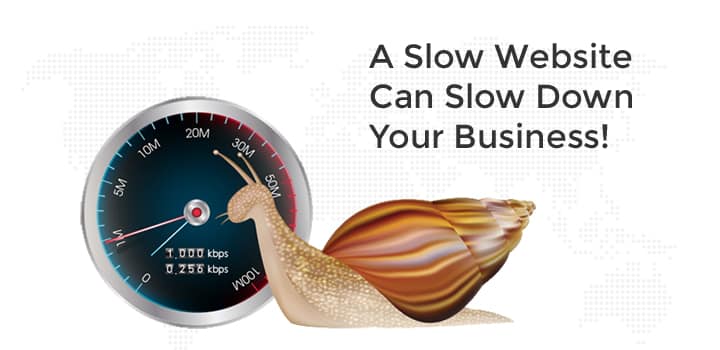
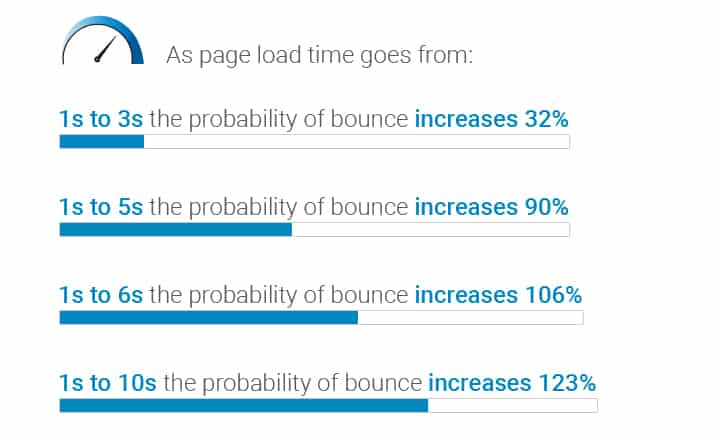
Having a slow website means your hard work for SEO, and thousands of dollars in Adwords cost is draining with no return. One out of two users will exit your website before they even land on your home page, or before their second click. If you want to increase your conversion rate, then your website should load at a lightning-fast speed.
Visiting your website on your computer is not the right way to test its speed. You may not notice your website’s sluggish performance on your devices, because your computer has stored a copy of your page in its history(Cache). However, a new visitor will have a completely different experience as compare to your own experience.
You can test your website load time in two different ways:
You should aim for 90 % or above score on Google page speed test for desktop and mobile experience. Your website required a similar score on GT Matrix.
Don’t worry. You are not the only one shocked by the results. Don’t worry; there is a way to make your website load at a lightning-fast speed. Here
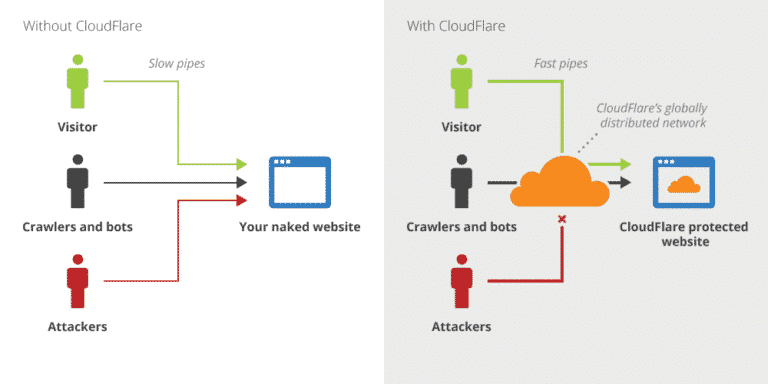
When someone visits the web page for the first time, first thing is to resolve the domain name to an IP address. This process is known as DNS resolution, and it should not take more than 0.2 of second.
Usually, the website owners run their DNS on their hosting server. It’s a rookie mistake and results in slower DNS resolution time for your domain name, especially when there are faster free alternatives available. Changing your DNS server to a faster DNS system can save between 0.5 to 2 seconds. To fix your DNS, you can move it to free Cloudflare DNS service.
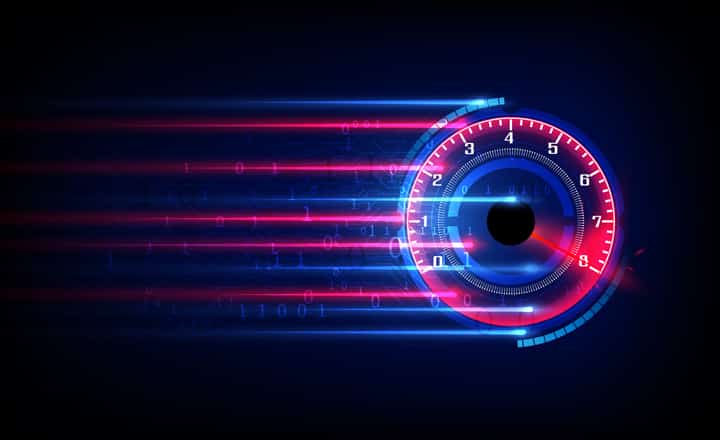
If you are running your website on cheap web hosting, it is a bad idea because a few bucks saving will cost you huge. Cheap web hosting is almost always slow because they oversubscribe their servers to reduce the cost. Cheap web hosting also cut to corners on website security and malware protection to compete. Your website performance will be inconsistent and poor, especially during peak hours.
Pay a few more dollars and get a decent website hosting that delivers reliable and consistent performance.
If you are an Australian business with an Australian customer base, host your website with a decent hosting company within Australia. Make sure that your website is running on a server located within Australia. No matter how fast your internet is and how reputable your hosting company claim to be if your website hosted on a server in the US or Europe, it will be slow for your Australian customers. There are important physics and networking laws no one can jump, like the speed of light, and the number of routers between your customer’s computer and the webserver.
Secondly, the US hosted servers will have US IP address, which can affect your Google search ranking in Australian searches.
You can check your website server location by checking it’s IP location on this website.
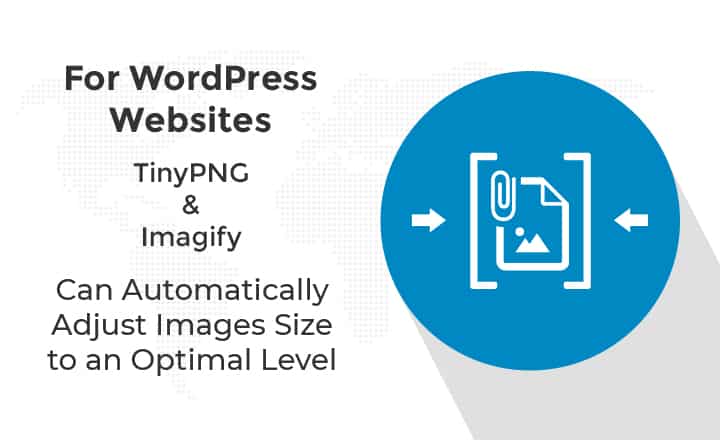
Most web owners don’t realise that they are making their website slower as they upload . We all want to have amazing high-resolution pictures on our website, but it is a disaster. Most mobile cameras take pictures in very high resolution over 4000 pixels for print quality. But for websites, you need to find a sweet spot between quality and size. The websites don’t need such high-resolution images. Each image adds to the page size that the user needs to download when they visit your website.
Image compression is a way to reduce image size and create different variations of the same image by creating different size version for different device types. There are three parts to compressing an image :
If you are using WordPress, you can automatically adjust image size to an optimal level by using one of these two plugins:
Both of these services offer a free package, but you may have to pay a small monthly fee for usage above a certain size per month. If you are using a custom CMS, you may not have the option to install TinyPNG or Imagify..
A web page consists of many elements. You have your PHP code, text in the form of HTML, images, CSS and JavaScript. CSS provides styling to your web page, and JavaScript adds those niche effects to make it cool. When the WordPress developer writes these code, the code is nicely aligned and formatted so the human can understand it and modify it at a later stage. This code have a lot of spaces and other irrelevant information. Now when a page is loaded on your browser all these spaces and code will loads as well. We can speed up this downloading process remove this unwanted code.
Image of minify code and html code
Minifying CSS and JavaScript is a process to remove:
When it comes to speeding up your web page each byte count, if you are using CMS like WordPress you can install a plugin to do this, popular SEO plugins like Yoast gives you an option to minify these. If you decided to do this manually, make sure to take a backup of these files because once you minify the code, it will be impossible to make changes at a later stage to compact files.
Content delivery network CDN is another way to improve your site speed and hence the customer’s experience. As your website visitors expands across multiple cities and countries, their browsing experience gets worst due slow speed because of distance and number of hopes to reach to your web server. The easiest solution is to use a CDN service like Cloudflare. CDN keeps a local cache of your website content across many servers in many different locations. It reduces the load time and distance between your website visitor and your web server. It is a simple way to improve performance. CloudFlare CDN provides many benefits, including
The detail of Cloudflare features and benefits is beyond the scope of this article. But we do want to shed light on Mobile Enhancement.
Cloud Flare robust engine identify the source of the web traffic and perform additional compression and resizing of images on your website. Suppose the request is coming from a mobile device. Because mobile devices have a smaller screen than desktops, they don’t need the large image size, CloudFlare creates these custom size images on the fly to reduce the page size. Given that more than 50% of traffic originates from mobile devices, this alone is a strong use case why you should run your website behind CloudFlare CDN.
You can use basic CDN for free using CloudFlare. However, we strongly recommend using a professional version of CloudFlare, which cost around US$20 per month. The extra $20 gives you access to advanced options that can make a huge difference.
In conclusion, making sure your website load at lighting fast speed for new customers and visitors is critical in reducing your website bounce rate and increasing conversion. If you are using a slow web hosting and badly configure website, you are losing money every second. Most of your marketing effort, SEO, and Adword cost is getting wasted. You can turn things around today! Call iVersion for a complimentary speed test assessment of your website.
Get the Right People to Manage your IT
Sign Up and Stay Informed