
Building a website in WordPress is the first step; the next step is hosting it on a server. Choosing the right Web hosting for your WordPress website is important for its speed and security. The challenge is that there are so many different options and types you can choose from, which can be overwhelming and confusing for many people. What's more, Web hosting prices for WordPress vary from a couple of dollars a month to hundreds of dollars per month.
So, where do you start? Which hosting is best for your WordPress website? Do you get shared hosting, a VPS, or enterprise Web hosting? How much should you spend on your WordPress Web hosting? And what is the actual difference between Web hosting and WordPress Hosting?
This blog will help you understand what differentiates WordPress hosting from hosting and how to find the best one for your needs.
While this blog post highlights the difference between WordPress-optimised hosting vs standard hosting, there are other aspects of Web hosting you should know before making a decision. These include:
We will refer to these types in the context of when you should consider them. But if you want to learn more about them and their differences, you can read the detailed post here.
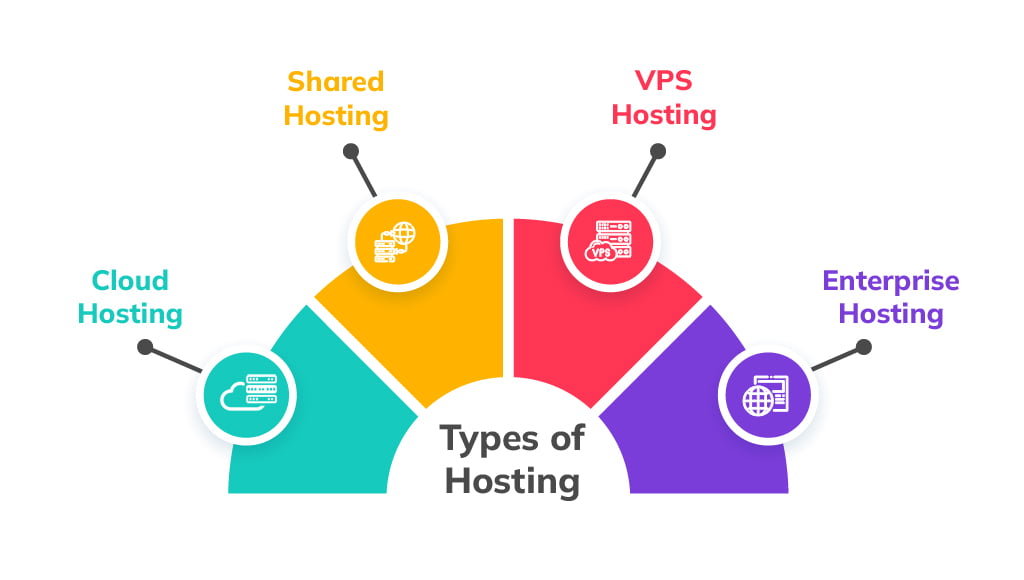
First, let's look at how a WordPress website works because this will help us understand why we need WordPress hosting instead of standard hosting.
When someone loads your Web page, your web hosting server receives the request and gets to work. It will then check the WordPress database for the requested URL. After that, it will copy the information (like text) from the database, find image URLs from the database, and then load the images from storage.
Next, it will get the relevant code files and send them back to a user browser. And finally, browsers use all this information to create a beautiful-looking Web page for your website.
It's all well and good, except this process happens every time there's a request. So you can expect how busy a server will be doing all this work. And as the number of visitors increases, so does the workload on your server.
Now that you can understand the typical working process of a WordPress website, you can also see the problem with this logic:
WordPress hosting reduces the time it takes for the server to do its work and reduces the resources required to complete a request.
Why is this important? The truth is that no one likes to wait, and search engines like Google consider your website speed one of its key ranking factors. Therefore, you can't afford to lose even a few hundred milliseconds. You can learn more about the importance of speed here.
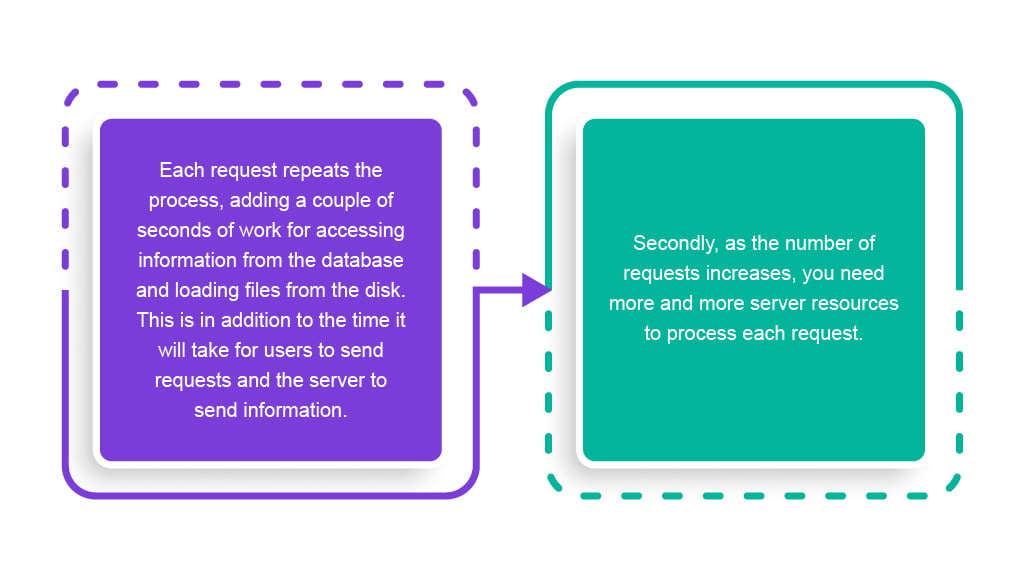
WordPress hosting uses server-side caching to optimise your WordPress website.
Caching is the process of storing information in temporary fast memory for reusability. This means, instead of accessing photos and files from the disk each time the server receives the request, you load them once and then store them in working memory. It's similar to getting books from the shelf to your desk while researching.
There are two types of caching options for WordPress websites:
The client-side cache is how your Web browser saves files locally on the disk. So when you reopen the same website, your computer won't have to re-download everything from the hosting server.
Server-side caching is different; server-side caching stores Web pages and related data in temporary memory on the server. When a visitor first requests your website page, for example, iversion.com.au, the server completes the process of getting all the required resources and compiling the page.

However, subsequent requests for the same page will not require the same lengthy process. Instead, the Web server will use its server-side cache to resend the same page. So by enabling server-side cache, you can save a lot of compute resources and shrink the time it takes to process each request.
Standard Web hosting lacks server-side caching capabilities. That's why it has to process each Web request fully. Most standard hosting also comes with an Apache web server, an open-source and free product. And while Apache has carved out a place for itself and powers nearly 31% of all websites, it is simply not cut out for WordPress hosting.
Most WordPress hosting uses Nginx or LiteSpeed instead of Apache. That's because both these web server technologies have server-side caching. Nginx has a free version available, which is not that different from Apache. But its paid version enables access to powerful features for optimising WordPress.
Another option is to use the LiteSpeed server. It is ideal for WordPress websites and is the fastest Web server technology in the market. Hosting your WordPress site on LiteSpeedServer with server-side caching enabled will reduce the number of hosting resources required for each request. At the same time, it will shrink the amount of time it takes for server-side processing.
Note: The LiteSpeed server is different from the LiteSpeed plugin for WordPress. You can install the plugin, but its features will be limited unless the site is hosted on a LiteSpeed server.
The first step is picking proper WordPress Web hosting instead of standard Apache-based hosting. Next, you must scale your hosting setup according to your website needs. And choosing the size and type of hosting depends on your business requirements. Consider the following questions:
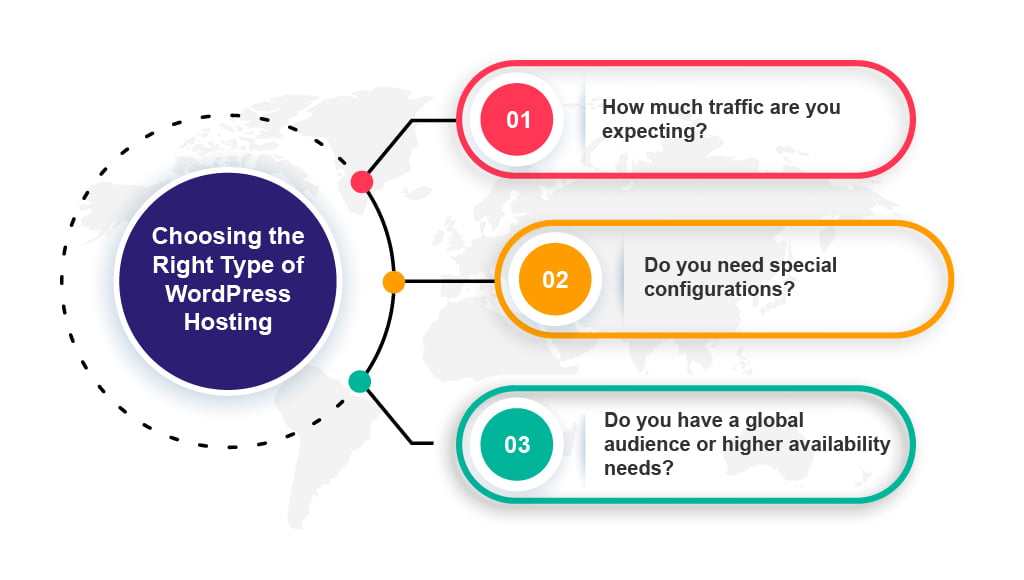
For a small business website with a few hundred to a few thousand visitors per month, you can go for shared WordPress Web hosting. That's because shared hosting is cost-effective and sufficient to handle a few thousand visitors. You can get a quality WordPress shared hosting package for only $15 to $20 per month. You might even qualify for a discount if you opt for a longer subscription.
But while there are thousands of shared hosting providers you can choose from; most don't offer WordPress-optimised Web hosting -- even some of the biggest names in the market. That's because running a LiteSpeed server costs more than running a free hosting server. Plus, quality WordPress hosting providers use edge caching and other technologies to enhance your site's performance, all of which incur extra costs.
So for a small business website that wants to go with shared WordPress hosting, ask your host if their server uses LiteSpeed or Apache. You can read a full list of questions you should ask your hosting provider here.
You need more than shared hosting if you need special configurations for your website or if your website gets hundreds of thousands of visitors per month. You may also have compliance requirements that require complete server isolation. If any of these apply to you, you should consider Cloud VPS for your WordPress site.
A cloud VPS offers complete isolation and control for your website hosting setup. Also, with the Cloud VPS setup, you can choose technologies that run on your server. And it offers better performance, reliability against failure, and faster recovery.
When it comes to VPS, you definitely want a public cloud VPS, like an AWS-hosted VPS. When budgeting for VPS, make sure to factor in the cost of the LiteSpeed server software. Then, get your hosting provider to install and configure the LiteSpeed server, and opt for a fully managed service unless you are a tech expert. Learn more about cloud VPS here.
Enterprise WordPress Web hosting is for very busy and large enterprise websites, like newspaper sites, big blogs and business sites with millions of visitors. These sites handle millions of daily requests from a more distributed global audience. They also have high uptime requirements and don't want to have any downtime, even for a few minutes.
In a nutshell, enterprise WordPress hosting uses a group of cloud VPS servers working together instead of one server. As a result, it can grow or shrink based on traffic patterns, but the underlying server-side caching logic is the same. Also, enterprise hosting uses more sophisticated multi-level caching instead of installing LiteSpeed on each web server.
Here is a good resource to learn more about enterprise WordPress deployment.
In summary, you want to choose cloud-based Web hosting and make sure it's designed for a WordPress website using server-side caching. Next, choose the right hosting type (shared, VPS, enterprise) based on your needs and always choose a cloud hosting class.
At iVersion, we harness the LiteSpeed server for WordPress websites. In addition, we offer shared cloud hosting, cloud VPS, and enterprise Web hosting to enable your site to perform well and scale without downtime.
Additionally, our service comes with a Web Application Firewall and malware protection to help secure your website. And since our WordPress hosting runs on AWS Cloud, you also get a reliable, fast, and scalable hosting infrastructure that uses cutting-edge technologies. Talk to our experts to find out how we can help you speed up your WordPress website.
Get the Right People to Manage your IT
Sign Up and Stay Informed