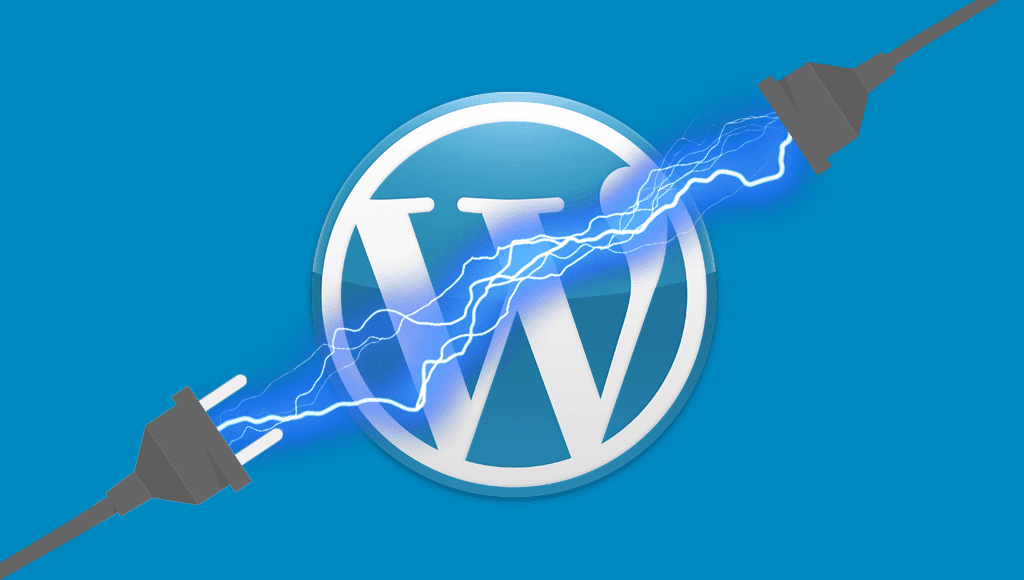
WordPress is one of the best content management systems for SEO. In fact, it powers more than 400 million websites in the world. These include global conglomerates like Vogue, international names like Snoop Dogg, and government portals like the White House.
Out of the box, WordPress is search-engine friendly and offers various plugins to help you manage your website SEO. You can maintain your website SEO and implement your SEO strategy using a powerful SEO plugin with WordPress. This article will examine five of the best SEO plugins for WordPress and how they can help you.
Active on over 13 million websites, Yoast SEO is considered the best free SEO plugin for WordPress. Easy to use and comprehensive, its free version gives access to many ranking and technical SEO features. These include:
● Keyword analysis
● Readability analysis
● Titles and meta tags
● Schema markup
● Canonical URLs; and
● XML sitemaps
But its most impressive free feature -- which isn't available from other plugins without a cost -- is its ability to enable breadcrumbs for websites. Breadcrumbs are navigational markers that are important for SEO because:
● They tell website visitors where they are; and
● They help Google index and navigate your website
The Yoast premium plugin will help you fine-tune your SEO strategy if you need more SEO features. Some of the most impressive features you'll get are as follows.
With Yoast premium, you can easily customise your content to be more SEO-friendly. You'll get handy suggestions for improving keyphrases, SEO titles, outbound links, and more. And it's available in various languages, including French, Swedish, Japanese, Spanish, and Turkish.
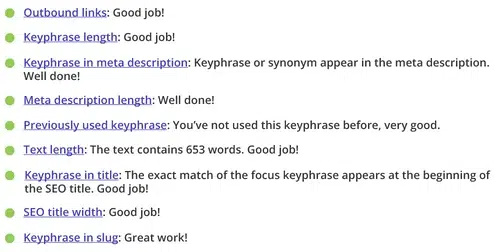
Need to do routine SEO tasks? Yoast guides you through a site maintenance checklist to ensure your website uses SEO opportunities.
The premium version of this plugin also comes with a site structure that features solid internal linking tools. Additionally, it flags dead links and automatically creates redirects. And you can add structured data to help Google better understand your website.
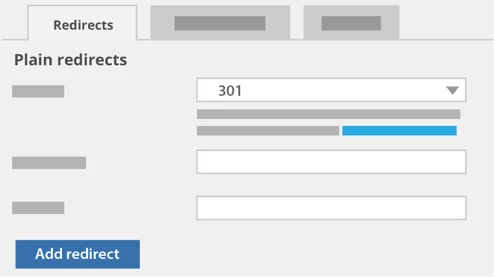
Yoast also helps you see visual previews of your pages before they go live. So you can better evaluate how your site will look and whether your visitors will like it.
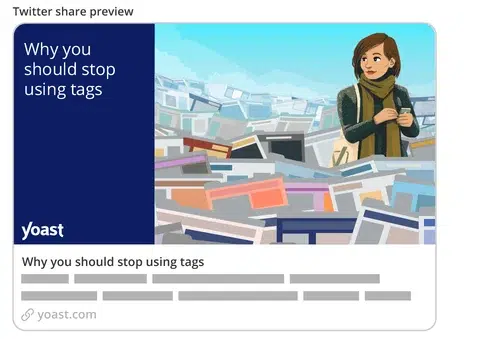
Finally, Yoast integrates with other platforms for better SEO performance. These include Zapier, Semrush, WordProof, and more.
This plugin is another excellent resource for beginners. Some say it's even more user-friendly than Yoast, even for those without SEO experience.
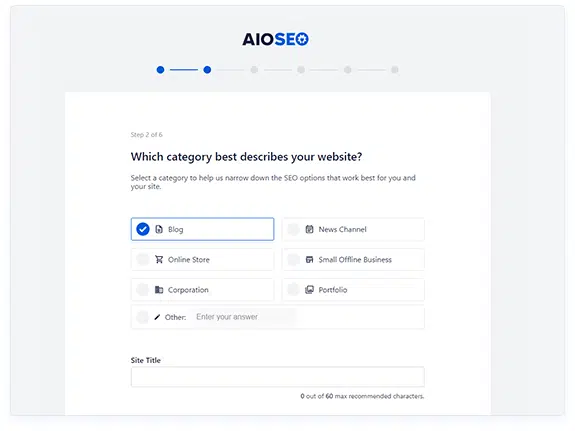
All in One SEO or AIOSEO makes it easy to set up a WordPress site for SEO with little to no fuss. To start, all you need to do is install a setup wizard and answer prompts. Similarly, it offers an in-depth analysis of your SEO efforts to help you see where you'd need to improve.
All in One SEO also integrates with other platforms, such as Google Search Console, Facebook, etc. And it provides support for WooCommerce product pages and categories.
What makes it stand out, though, is its actionable insights. With AIOSEO, you know what to work on to improve your site's SEO.
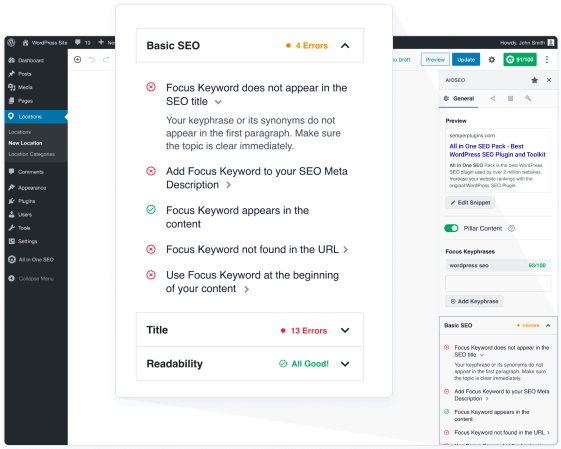
Other essential features of this plugin include the following:
● Internal link suggestions and redirections
● SEO audits
● Google News, XML, and Video SEO sitemaps
● On-page analysis
● Schema markup support; and
● Social media integration
If you're running a one-person operation, Rank Math is ideal for you. Nabbing the third spot on our list, this plugin provides real-time recommendations for SEO-friendly content. Like the other two plugins, it's easy to install. And upon installation, you'll immediately get suggestions to improve your site's SEO.
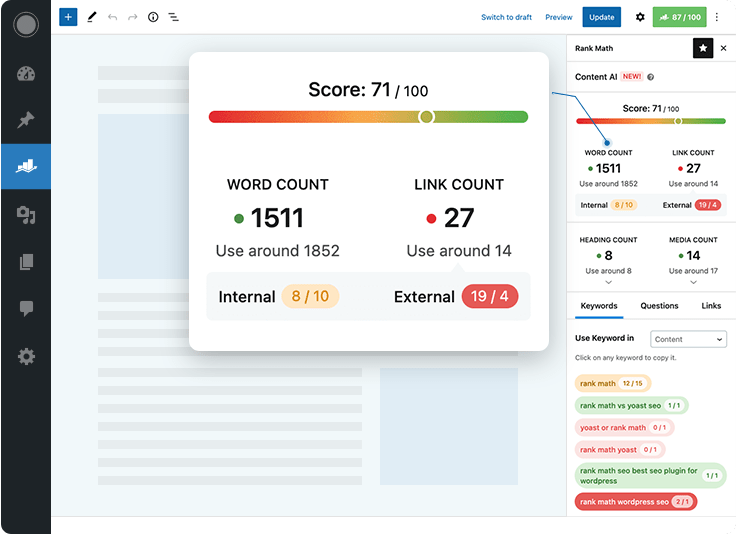
Rank Math's SEO module also makes it easy to look at your site's performance in terms of keywords, indexing, and sitemap. It even ties in with Google's URL Inspection API for an in-depth view of your Google presence.
Other perks of this plugin include the following:
● 15+ modules that you can customise according to your requirements
● SEO analyses that use 30 known factors
● One-click imports for integration with other platforms
● Support for 20+ schema types
The Semrush Writing Assistant is another plugin perfect for writing SEO content. Its free version is somewhat limited, but springing for the premium version is worth it.
It's designed to help you write great content without spending a lot of time. You'll see actionable recommendations to improve your content's SEO performance, readability, and tone. And it flags problematic sections for plagiarism so that Google won't penalise your site.
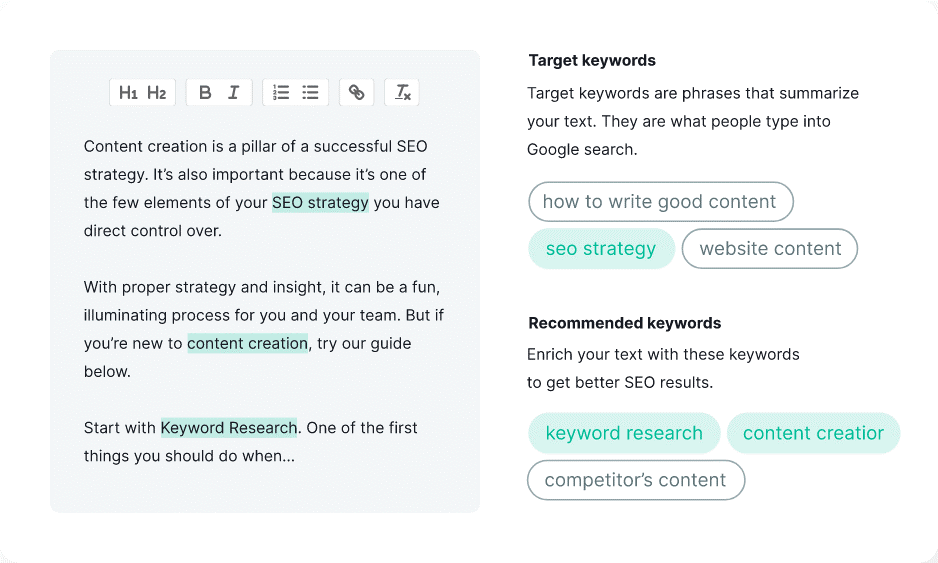
Its main draw over all the other plugins on this list is its real-time analysis. All you need to do is enter your keywords, and you'll get access to real-time relevant data about those keywords. It also eases editing, ensuring that your branding stays consistent across your content.
Finally, we have Ahref. Ahref is especially suited to more experienced SEO practitioners, and many swear by it. It's one of the most comprehensive tools for improving SEO ranking, which goes beyond granular-level analysis.
Ahref provides deep dives that draw from their databases to help you truly see how your site is performing. With this plugin, you gain access to the following.
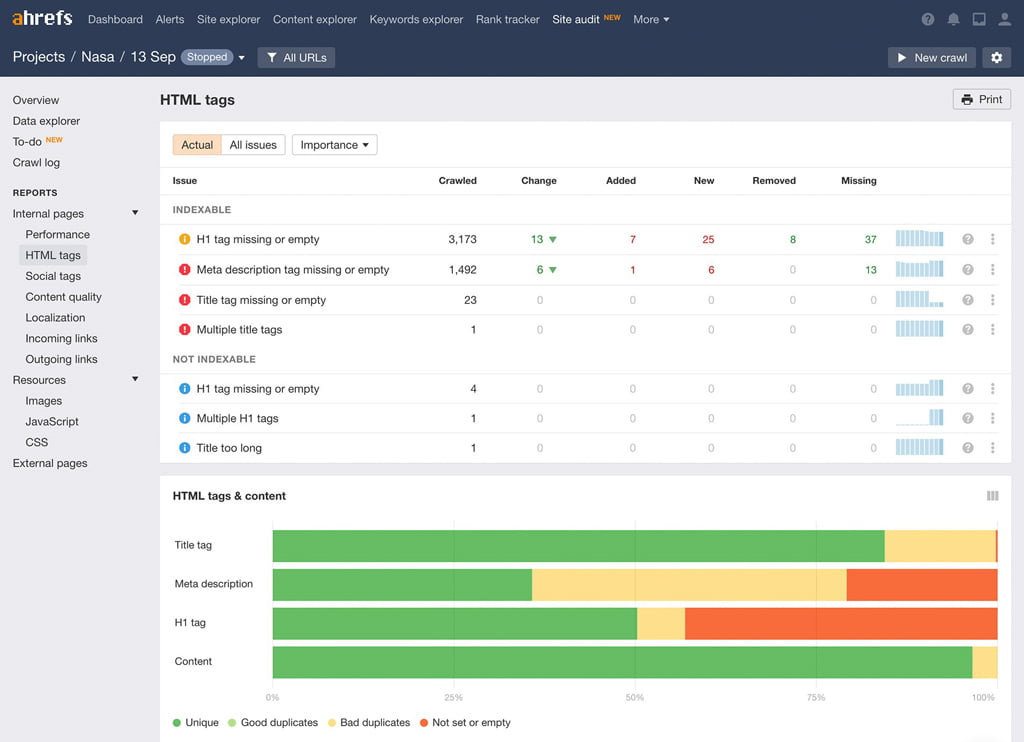
Ahreh's exhaustive site audit gives in-depth SEO health scores for all the pages on your website. If there are issues, the tool will flag them and give you insights on how to address them. It also visualises data in charts to better see your site's performance.
Its site Explorer combines three powerful tools: organic traffic research, backlink checking, and paid traffic research. These will help you analyse how you measure against your competition, so you can better assess and adjust where necessary.
Ahref's Keyword Explorer says it is "the complete keyword research tool," and it's not a tall claim. Pulling data from 10 search engines, it crunches information across thousands of keyword suggestions, metrics, searches volumes, and more.
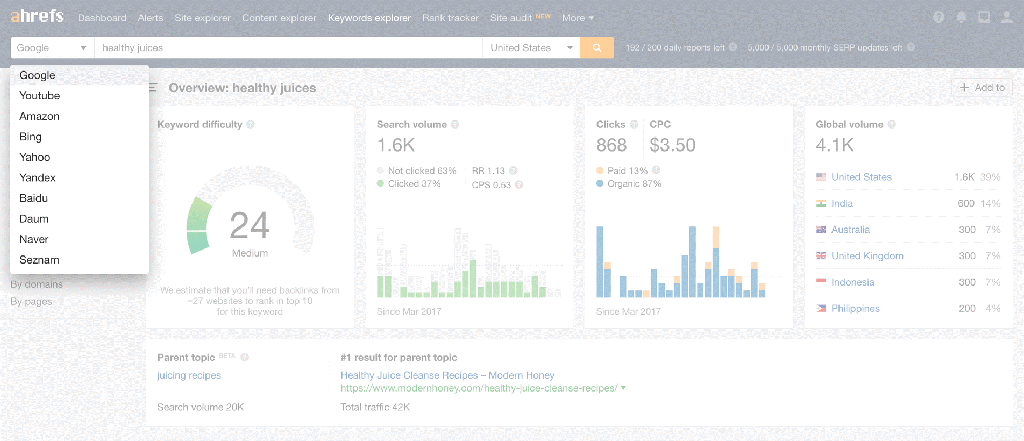
Additionally, Ahref provides content analysis and ranking monitoring.
When choosing which plugin to install on a WordPress website, here are a few factors to consider.
Your specific goals. These plugins are geared towards improving SEO but have different features. Some are more suited to content creation and analysis, while others focus on more technical stuff.
Consider your specific SEO needs, and choose the right plugin that corresponds to them. For instance, if you need help understanding backlink performance, it's best to go for Ahref or something similar.
Your SEO experience. Some plugins are more beginner-friendly, while others require a bit of know-how. If you're just starting, opt for SEO plugins that are easy to use and understand.
Your budget. Finally, think about how much you're willing to pay. All of these plugins come with free versions, yes. But to truly harness their power, you'd need their premium version. They have differing price tags, so set a budget and choose accordingly.
Get the Right People to Manage your IT
Sign Up and Stay Informed