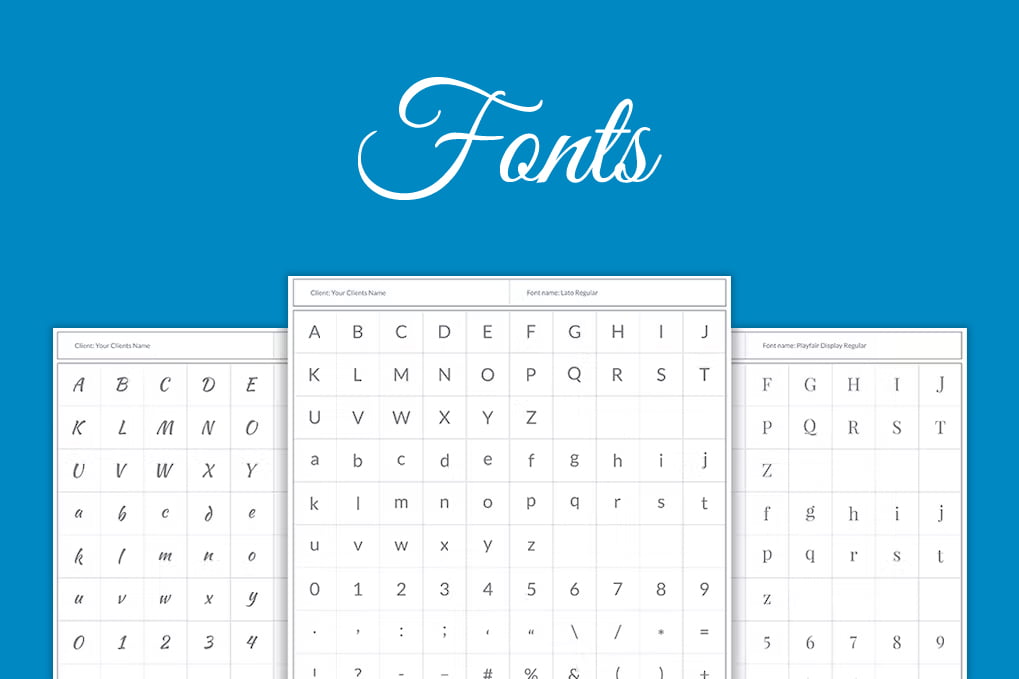
If you're building a website, one of the most important things you can do is choose the right font. The right font can make your site look professional, give it a distinct style, and communicate its purpose in a way that helps potential customers determine whether or not they want to engage with your brand.
Check out our tips below to help you find the best fonts for your website.
There are a few questions to ask yourself before deciding on a font. First, what kind of product or service does your company offer? For example, if you're selling luxury goods, you might want to use a font that feels luxurious and high-end. On the other hand, if you're selling something more casual and playful, then maybe opting for a more playful font will be better.
There's no hard and fast rule for finding the perfect font for your brand—it's more about learning about your audience and then making an educated decision. For example, if you run a restaurant serving gourmet burgers, you might want to use a font reminiscent of food packaging. If you're a law firm, on the other hand, you might want something more professional-looking.
Designers have a lot of choices when it comes to picking a font for their website. Many factors go into making a perfect choice, and one of them is the design of your site itself. For example, if your site has a modern, sleek look and feel, you should consider using a Sans-Serif font. This type of font is typically more modern and cleaner than serif fonts and can help convey that same vibe in your text.

Choosing a Serif font is the way to go if you're looking for something more traditional or classic. Serif fonts are usually associated with older periods like the Renaissance or Victorian eras, so if you're trying to give off an old-fashioned vibe, this font type will work well.
Whatever your style is, though, keep in mind that there are many different types of fonts out there! So don't be afraid to experiment with different styles until you find one that feels right for your company's brand image.
This is where the fun begins. First, you'll want to find a font that conveys the emotion you want your site to have. For example, if you want people to feel happy when they visit your website, try using a font like Lobster, Knockout, or League Script BT. Script fonts are usually used for weddings and parties and can give off an air of celebration and joyfulness.
If you want people to feel comfortable on your site, use something with rounded edges like Calibri Bold or Webdings 2K. Rounded fonts are generally associated with friendliness, softness, and comfort (think about how often we see rounded corners in user interfaces).

When choosing a font for your website, you must know your audience. Knowing that can help you choose the right font for your website's design and make it easier to decide on other things like colours and images.
If you're designing a site for children, for example, then a colourful or fun font might be best because kids like bright colours and fun designs. However, you could also consider using an easy-to-read font like Comic Sans or Papyrus if your audience is older children or adults.
A business might benefit from using a more professional-looking font on its websites, such as Arial or Times New Roman; these fonts are easy to read and can give off a strong impression of professionalism and trustworthiness.
The problem with fonts, however, is that not all browsers and devices display them the same. This can cause your website to look different on different devices and browsers. You'll need to use a web font service to display your fonts correctly across all browsers and devices.
This can be a big pest if you have a large website or design project, and it's something to keep in mind when choosing your fonts. Before publishing, you'll need to test your website on multiple browsers and devices.
Before you decide on a font, it's important to evaluate your content. Fonts can be used for more than just design; they can also help you communicate your message more effectively.
For example, suppose your website is focused on selling products and services instead of telling stories or sharing information. In that case, a less formal typeface like Helvetica will most likely be best suited for the overall tone of your site.
On the other hand, if your website is full of personal stories or news articles, then Times New Roman might work better because it's easier to read at small sizes and has a classic feel that lends itself well to these types of content.
Using multiple fonts on your website makes it important to understand how they are linked together. The principle is that fonts can be linked together in a chain, with priority given to one font over another.
The first font in the chain becomes active and displays text, but it cannot change any glyphs or add any new ones. If a glyph is missing in this font, the second font in the chain becomes active and displays text. As long as no glyphs are missing from the second font, then it will display text using only its own glyphs, but if there are missing glyphs, then the third font will become active and display text using only its own glyphs. This continues until all of your fonts have been activated in this way
The primary font has priority over all other fonts (it always displays text), but all other fonts have equal priority when displaying their own glyphs (they cannot override or replace each other's glyphs).
If you want to display text using a specific font, you should use the UIFont class. This class allows you to create new fonts and set their attributes, including the font's name, size and style. You can also use this class if you want to find out which fonts are available on an iOS device (and which ones are currently active); however, if the first font in your chain of linked fonts is missing, then no text will be displayed at all.
You can find several resources for fonts and typography online.
Here are some of the most popular:
When you're picking out fonts for your website, it's important to remember that they aren't just there to look pretty. They should also be easy to read and add value to your content. If you have a lot of text on a page, make sure it doesn't all look too similar so that viewers can still tell one word from another without getting lost in the mix (or worse yet, feeling exhausted by all those words).
Fonts can also help with branding if used correctly; incorporating them into logos or as headers for social media posts lets users identify with your brand more easily than generic typefaces like Arial or Times New Roman would accomplish alone. You may even find some inspiration by looking through other websites whose styles match what you want yours to be—there’s plenty out there! So, don't be afraid of trying something new when choosing fonts for your site; after all, isn't learning new things what makes life interesting?
Do you want our team to craft a website to help grow your business? Contact us today!
Get the Right People to Manage your IT
Sign Up and Stay Informed